Inviting players
In order for your players to gain access to your battle maps, you must first invite them to join the campaign that the battle map belongs to. To do that, click on the actions of the campaign you want to invite people to from the dashboard sidebar and then click on the Players option.
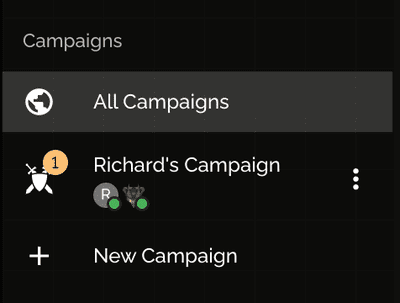
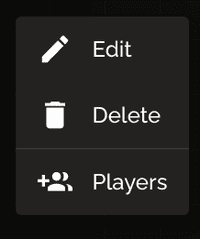
The Players dialog will pop up. From here, you can enter the email address of a player to invite them to a campaign.
info
Pending invites will appear at the bottom until a player has created an account. Once they have, they'll be moved to the players list, where you can see their display name and avatar.
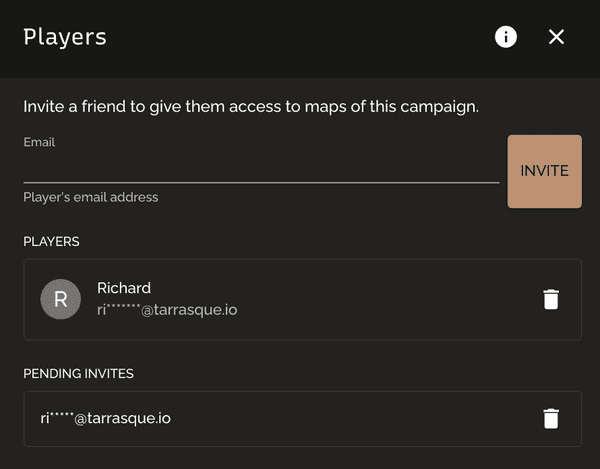
caution
Players have access to all maps under a campaign unless that map's share access has been disabled. For more information on this, click here.