Tutorial
Tarrasque.io is a virtual tabletop for Dungeons & Dragons, with a focus on simplicity and speed. Built from the ground up with a mobile-first approach, Tarrasque.io works exactly the same on desktop, tablet, or mobile!
While Tarrasque.io focuses on simplifying the virtual tabletop experience, the amount of features can make it a bit overwhelming if you're just starting out. Follow the guide below to first learn the basics and build from there!
Getting started
To start off, visit your dashboard and upload a map by following this article. Then, open the map by clicking on its thumbnail. You may want to take a second to familiarize yourself with some of the User Interface elements while you're at it.
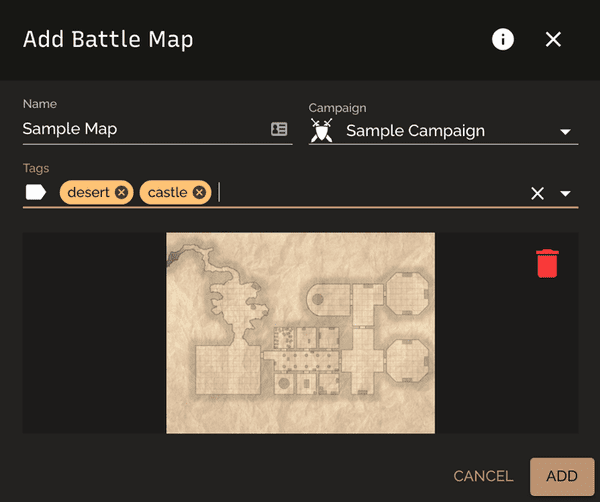
Aligning the grid
Next up, you want to align the grid to your map. This is useful to make sure that tokens snap to the right squares and that Area of Effect shapes are drawn correctly. Here's a quick video and an explanation to help you grid your first map properly:
Hiding areas of the map
Now that your map has a working grid, you might want to hide some areas from your players' eyes. Follow this video for a quick guide to hiding and revealing areas of the map or check out this guide:
Filling up your compendium
The compendium encompasses all uploadable assets such as adventurers, monsters, objects, spells, etc. Let's start by importing some monsters to your campaign.
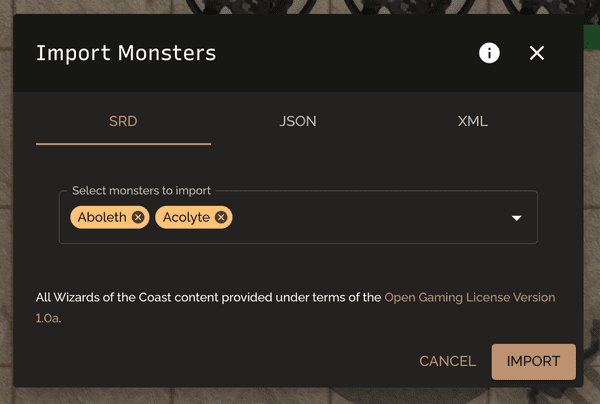
Adding tokens
A battle map wouldn't be complete without some tokens to move around. Check out this article for help on how to start adding tokens to your map.
Sharing your map
Before your friends can move their tokens, they need an account where those creatures can be assigned to. Follow this article to invite your players to the campaign.
Alternatively, if your players don't need to move tokens and just need to view the map, you can share your map with them by following this guide.
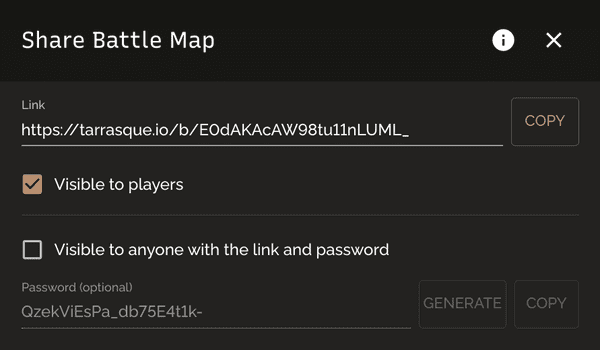
Running a combat encounter
Roll for initiative! Ready to run a combat encounter? Follow this guide to learn how to add tokens to combat and change their HP on-the-fly.
That's it! If you'd like, you can now follow some of the more advanced concepts to enhance your game even more: