Conditions & Status Effects
To add conditions and status effects to a token on the map, select the token using the Select Tool, and then click the Markers icon on the buttons that appear below the token.

This will pop up the Markers dialog which contains icons to indicate each status effect.
Green markers indicate that an effect is beneficial to the creature
Yellow markers indicate that an effect is neutral or otherwise purely informative
Red markers indicate that an effect is harmful to the creature
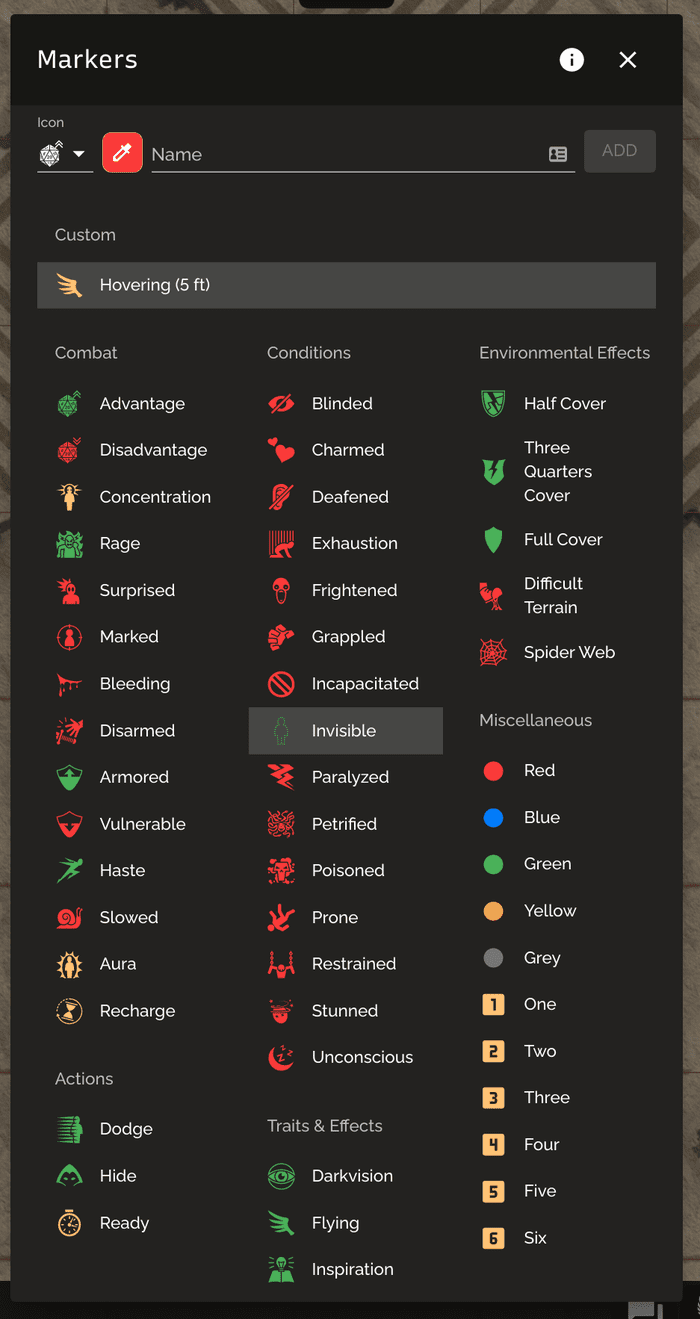
You can add as many markers as you'd like on a token. If you find that the available markers don't fit your needs, you can always create custom ones!
When hovering your mouse over the marker, you'll be able to see a description for each marker, so that you don't have to memorize the icons.

The markers will also show up on the Combat Tracker to remind you of their related effects.