Assigning to a player
By default, only the GM can move tokens on the map. To allow your players to do the same, you need to edit the Adventurer, Monster, or Object that the token belongs to.
Start by clicking on the Adventurers, Monsters, or Objects icon on the bottom bar, depending on the token type you want to change permissions for.

Then, click on the creature actions on the right, and click Update to open up the Update Adventurer/Monster modal.
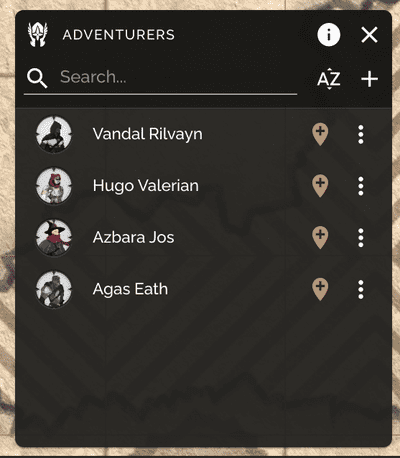
The Campaign selection field allows you to choose which campaign this creature will appear in. After selecting a campaign, the Controlled By multi-selection field will become enabled, which contains the list of active players in the campaign. From here, you can select the players that you want to be able to move tokens of this creature.
Once you're finished, click Update to save your changes.
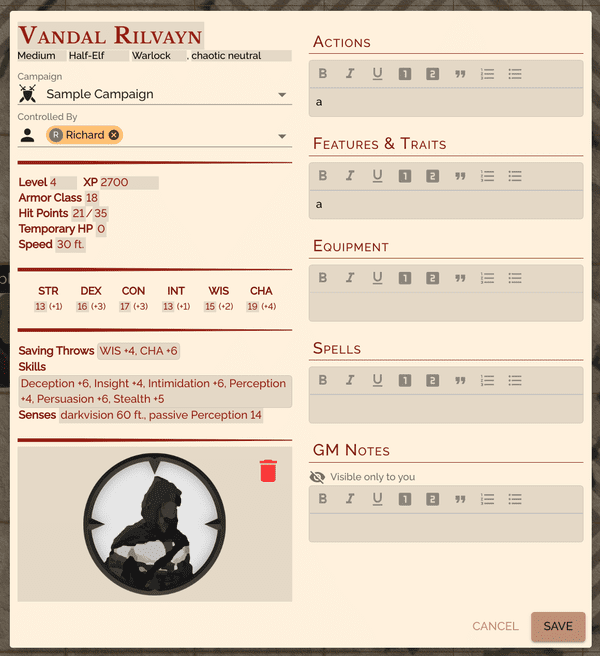
If you want a creature to be controlled by players in multiple campaigns, it's recommended that you Duplicate the creature.
If you want players to only be able to move creatures during their turn, follow this article to update your Campaign Settings.