Creating an adventurer
An Adventurer is a toned-down version of a Character Sheet. It contains the information you need to be aware of for a Player Character, but without forcing you to fill out pages of information. To create an adventurer, start by clicking on the Adventurers icon on the bottom bar.

This will open up the Adventurers panel. From here, click the + icon on the top right to open up the Add Adventurer modal.
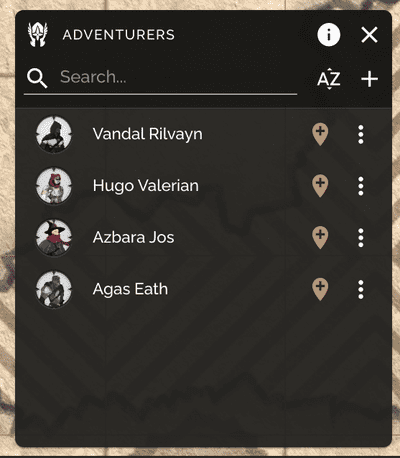
The Add Adventurer modal is essentially an in-place editable Stat Block. The most notable properties are:
- Size: Used to calculate the token size when adding it to the map
- Level/XP: Used to calculate Encounter Difficulty in the Combat Tracker
- Armor Class: Visible in the Combat Tracker above the HP
- Hit Points: Visible in the Combat Tracker, and optionally on the map
- Speed: Visible in the Combat Tracker
If you want an adventurer to appear only in a specific campaign, you can set it in the Campaign field. Otherwise, it will appear in all of your campaigns. Once selecting a campaign, you can also select which players can control this creature on the map.
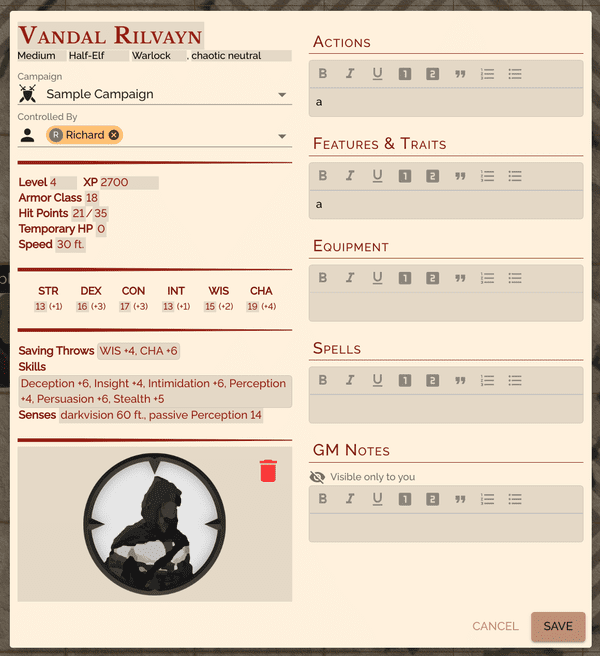
Once you're done adding in the details, press Add to save your changes.
To update an adventurer, click the actions icon on the right of the adventurer you want to update and then click on Edit to open the Edit Adventurer modal.