Showing stat blocks
All assets like Adventurers, Monsters, Spells and Objects have stat blocks.
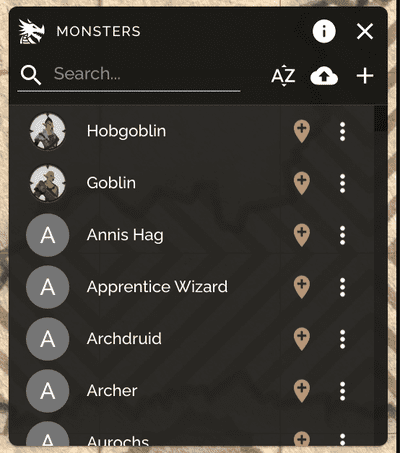
To open a stat block, you just have to open up the appropriate panel. From there you can click on any asset and its stat block will pop up above it.
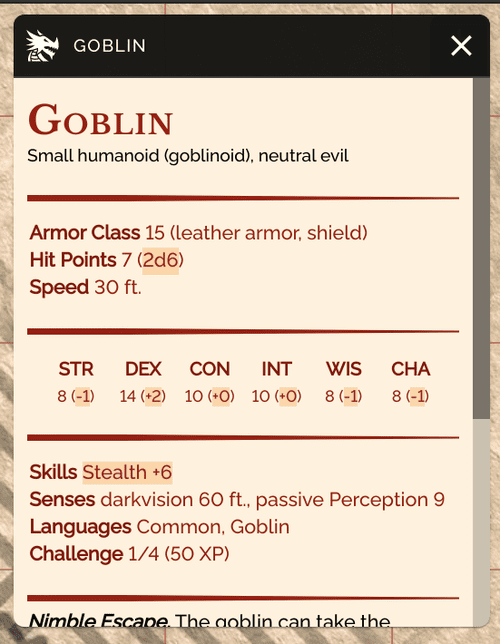
You can also right-click or click-and-hold a token on the map to open its token actions menu, and then click Show Stat Block.
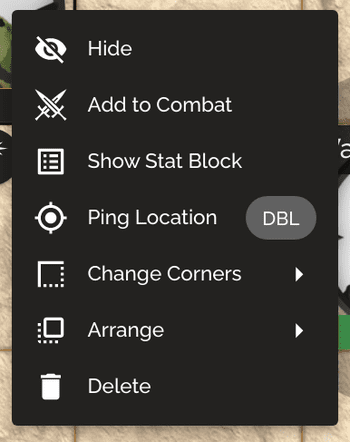
Alternatively, if a token is in the Combat Tracker, you can click the Show Stat Block icon on the right of the combatant to pop up its stat block.
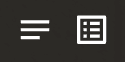
When the Stat Block pops up, you can click it and drag it to move it anywhere you'd like on the screen or resize it by dragging on any of its corners.