Introduction
To hide an area using Fog of War, start by switching to the Fog tool from the Map Tools.
You'll notice that the Fog of War menu has popped up above the navigation bar. This menu allows you to switch between Hide and Reveal modes. You can stack fog areas of both of these modes to fit your preference. The next icons allow you to Undo your last point, Cancel the drawing altogether, and Finish and complete the drawing. All of these options have keyboard/mouse shortcuts attached to them, so keep that in mind!
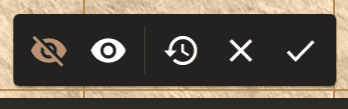
Here's a quick tutorial to help you hide your first map properly: