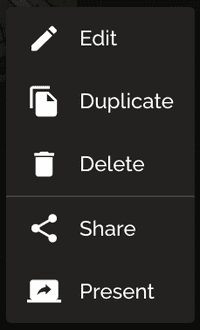Adding a map
To create your first battle map, first navigate to the dashboard, and click "New Battle Map" on the sidebar.
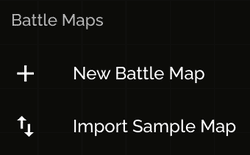
This will open up the Add Battle Map dialog. You can name your battle map, assign it to a campaign, and optionally add any tags you want to associate your map with.
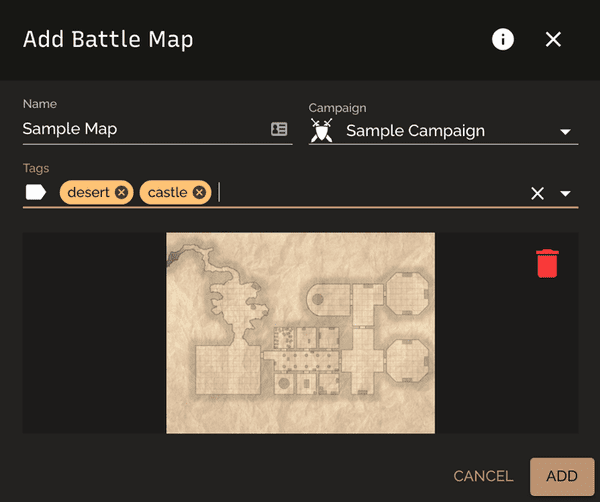
Once your battle map has been created, it will appear in your dashboard. You can enter the map simply by clicking on it.
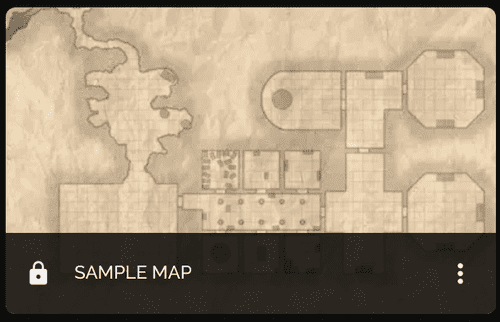
To make any changes to the above, just click the icon on the right side of the map to open up the actions menu and click Edit. From here, you can also duplicate or delete the map, or open the Share dialog to share the map with your players, or the Present view to show a guest-view of your map with no controls.