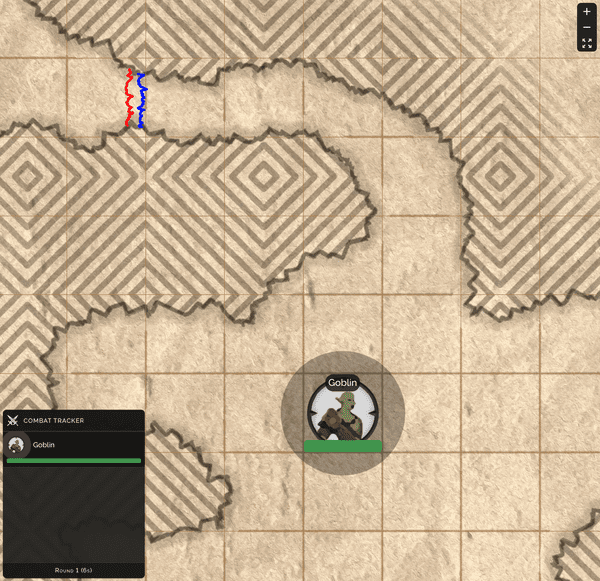Presenting and streaming
If you have a TV or tabletop monitor for in-person sessions, you can present a minimal version of your map to it. This is also really useful when streaming on Discord or Twitch and you want to show an audience what's going on, without showing the DM's view.
To present a map:
- From the dashboard: open the battle map actions on the right and click Present
- From the in-app battle maps panel: click on the Present icon under the battle map name
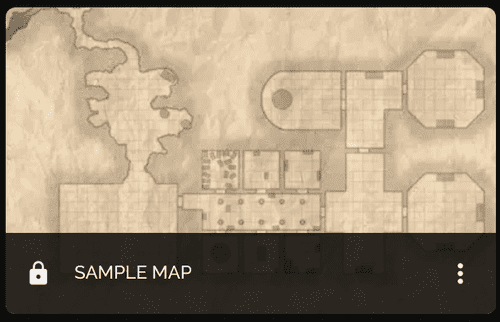
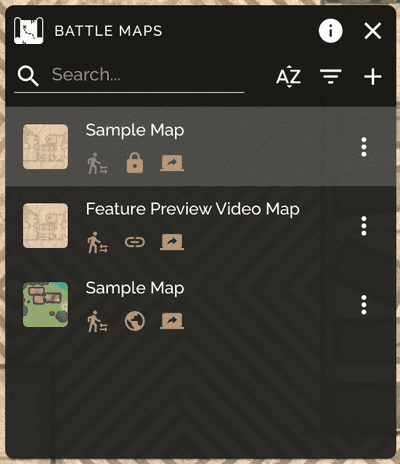
This will open a new tab with a minimal view which only shows what's on the battle map and the Combat Tracker.