Introduction
Combat controls
To start combat, simply click the Play icon in the Combat Tracker. This will show the Combat Tracker to any players and show HP bars and the active combatant on the map depending on your Campaign Settings.
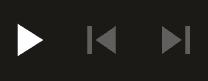
To stop an encounter, press the Stop icon. This will hide the Combat Tracker from any players and disable HP bars and the active combatant on the map depending on your Campaign Settings. The Previous button will move the initiative counter to the previous combatant in the list. The active combatant, if set in Campaign Settings, will update on the map to match the creature.
The Next button will move the initiative counter to the next combatant in the list. The active combatant, if set in Campaign Settings, will update on the map to match the creature.
You can quickly reset a combat encounter by clicking on the Reset button on the top right of the Combat Tracker header. This will stop the combat encounter and empty the Combat Tracker.
You can set up your Campaign Settings so that players can only move their tokens if its currently their turn.
Round information
The round information is a message that appears on the Combat Tracker above the Combat Controls, while a combat encounter is active.
Each combat round lasts for 6 seconds. Once every creature on the Combat Tracker has had its turn, the combat encounter moves to the next round. This is useful for both the GM and players to be aware of, as it helps keep track of how long combat has been going on in-game.
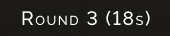
Encounter Difficulty
At the top of the Combat Tracker, you can see the amount of XP that your players will gain by completing this combat encounter, as well as the estimated encounter difficulty based on the adventurers' levels and monster Challenge Ratings.