Changing HP
A creature's HP is visible on the right side of the HP bar on the Combat Tracker. Each combatant's current HP and maximum HP can be edited on-the-fly.
In the example below, this Goblin has 3 out of 7 HP. As it takes more damage, you can decrease the number on the left to indicate it losing HP. As it gets haled, you can increase it. You might also decide that you want to increase this creature's maximum HP to provide a bigger challenge for your players, or give the creature temporary hit points.
DMing is hard enough as it is, you don't need that pesky subtraction getting in your way. To adjust a combatant's current HP without doing any mental maths, you can click on the Adjust heart icon in the middle of the HP bar.

This will pop up the Adjust HP popover. This allows you to simply add a modifier with which you'll either Heal (add) or Damage (subtract) from a combatant's HP.
Here, you can also give a creature Temporary HP. When a creature takes damage, the damage will automatically be subtracted first from the Temporary HP and then move onto the token's Current HP if necessary.
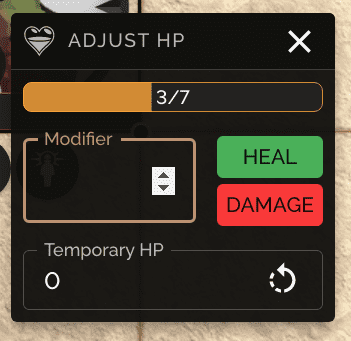
You can also change a token's HP from the map - check out this guide