Changing HP
A creature's HP is visible on the bottom of the token. Each token's current HP can be edited on-the-fly.
To change a token's HP, select the token using the Select Tool, and then click the Adjust HP icon on the buttons that appear below the token.

This will pop up the Adjust HP popover. This allows you to simply add a modifier with which you'll either Heal (add) or Damage (subtract) from a combatant's HP.
Here, you can also give a creature Temporary HP. When a creature takes damage, the damage will automatically be subtracted first from the Temporary HP and then move onto the token's Current HP if necessary.
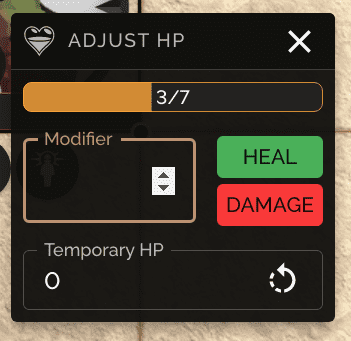
info
You can also change a token's HP from the Combat Tracker - check out this guide