DM notes
While in combat, you might need to take a few quick notes when something happens. Maybe a creature has disadvantage on its next attack, or you just might want to write down that it's angry at one of the players.
You can add notes to a specific combatant by clicking the Notes button on the right side of the combatant on the Combat Tracker. This will pop up an editor underneath the combatant.
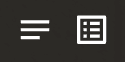
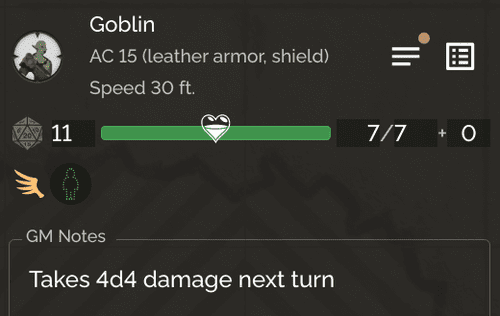
tip
You can always collapse the Notes to save space. The Notes button will have a brown dot on its top-right corner if a combatant has notes, so you'll be reminded that there's something down there to read!