Ping a location
In Tarrasque.io, you can ping a location on the map for your players to see. You need to be using either the Select tool or the Pan tool for ping location to work.
You can do this by simply double-clicking anywhere of the map. This will create a ring which will be shown to all active players.
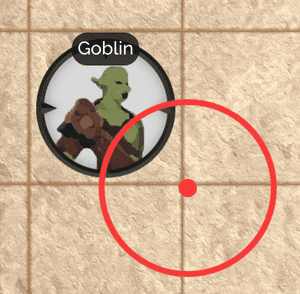
You can also right-click or click-and-hold anywhere on the map to pop up a menu which has the Ping Location option.
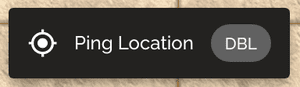
tip
If you right-click on a token or shape with the Select tool, the Ping Location option will also be part of the pop-up context menu