Creating a monster
A Monster is a Non-Player Character that will be used in your game. It contains all of the standard information that an NPC stat block has. To create a monster, start by clicking on the Monsters icon on the bottom bar.

This will open up the Monsters panel. From here, click the + icon on the top right to open up the Add Monster modal.
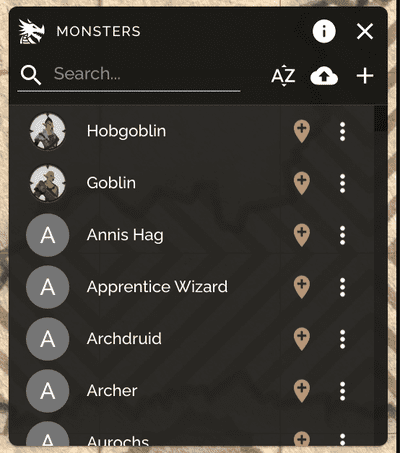
The Add Monster modal is essentially an in-place editable Stat Block. The most notable properties are:
- Size: Used to calculate the token size when adding it to the map
- Armor Class: Visible in the Combat Tracker above the HP
- Hit Points: Visible in the Combat Tracker, and optionally on the map
- Speed: Visible in the Combat Tracker
- Challenge: Used to calculate Encounter Difficulty in the Combat Tracker
If you want a monster to appear only in a specific campaign, you can set it in the Campaign field. Otherwise, it will appear in all of your campaigns. Once selecting a campaign, you can also select which players can control this creature on the map.
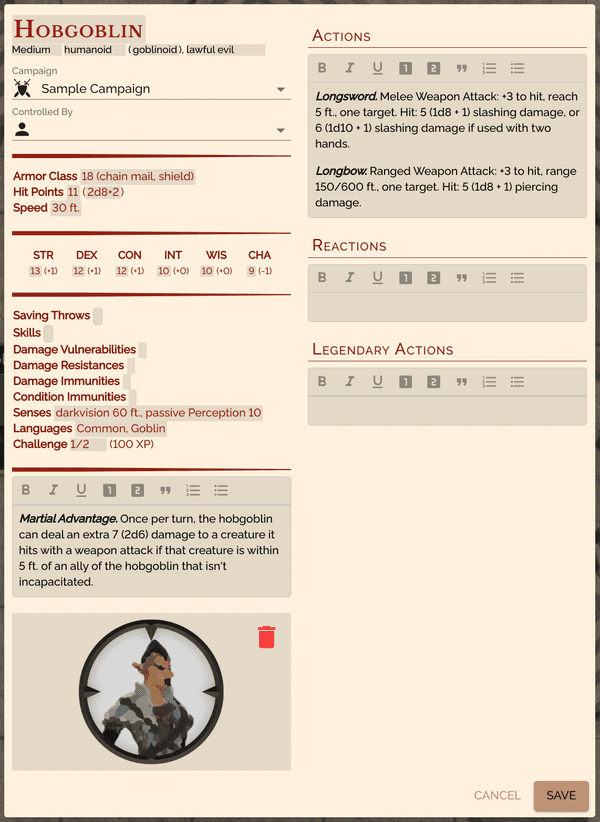
Once you're done adding in the details, press Add to save your changes.
To update a monster, click the actions icon on the right of the monster you want to update and then click on Edit to open the Edit Monster modal.