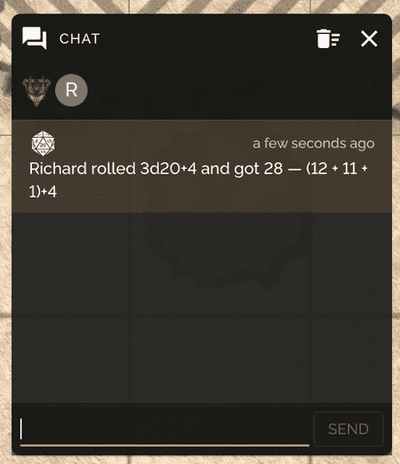Sharing dice rolls
By default, Tarrasque.io shows you a Share in Chat button after you trigger a dice roll. Clicking this button will share that specific dice roll in chat for all your players to see.
If you'd like to automatically share all GM dice rolls with your players, first follow this article to open your Campaign Settings.
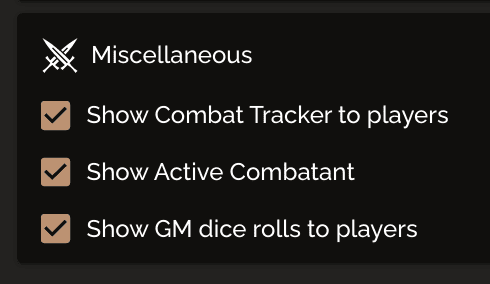
On the Dice Roller panel, enable the setting that says Show GM dice rolls to players. Now all your dice rolls will automatically be shared with all your players in the chat.