Zoom
The simplest way to zoom in and out of a battle map is to use a mouse scroll-wheel or a trackpad's pinch-to-zoom gestures. This provides with you a bit more control, and also works on touch devices!
info
Zooming using this method only works while having the Pan tool selected.
Alternatively, you can use the Zoom Controls on the top-right corner of your screen.
- The first icon will zoom the map in by a predefined amount
- The second icon will zoom the map out by a predefined amount
- The third icon will zoom the map accordingly so that it fits fully within your screen's viewport
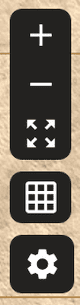
Keep in mind that all of these have keyboard shortcuts attached to all of the above!